Blog
QuickBooks POS Replacement and Top Point Of Sale Considerations
August 8, 2023 / 6 minute read / By Michele Salerno
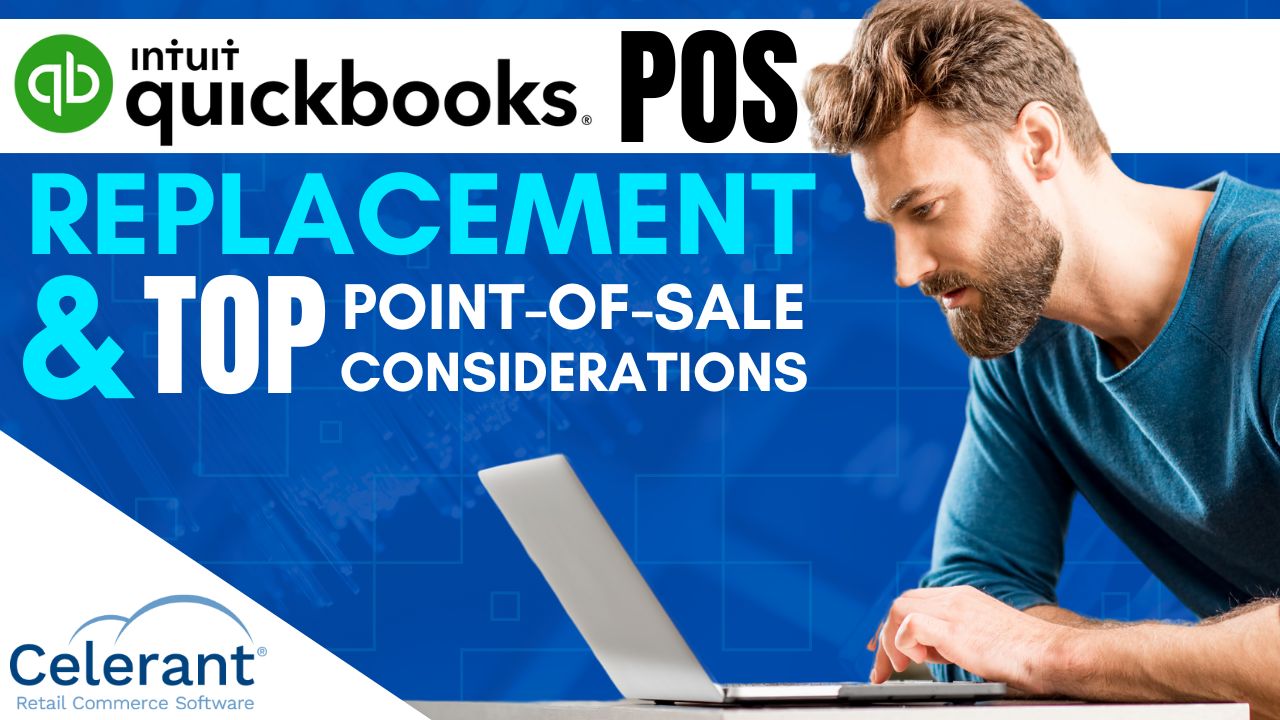
Blog
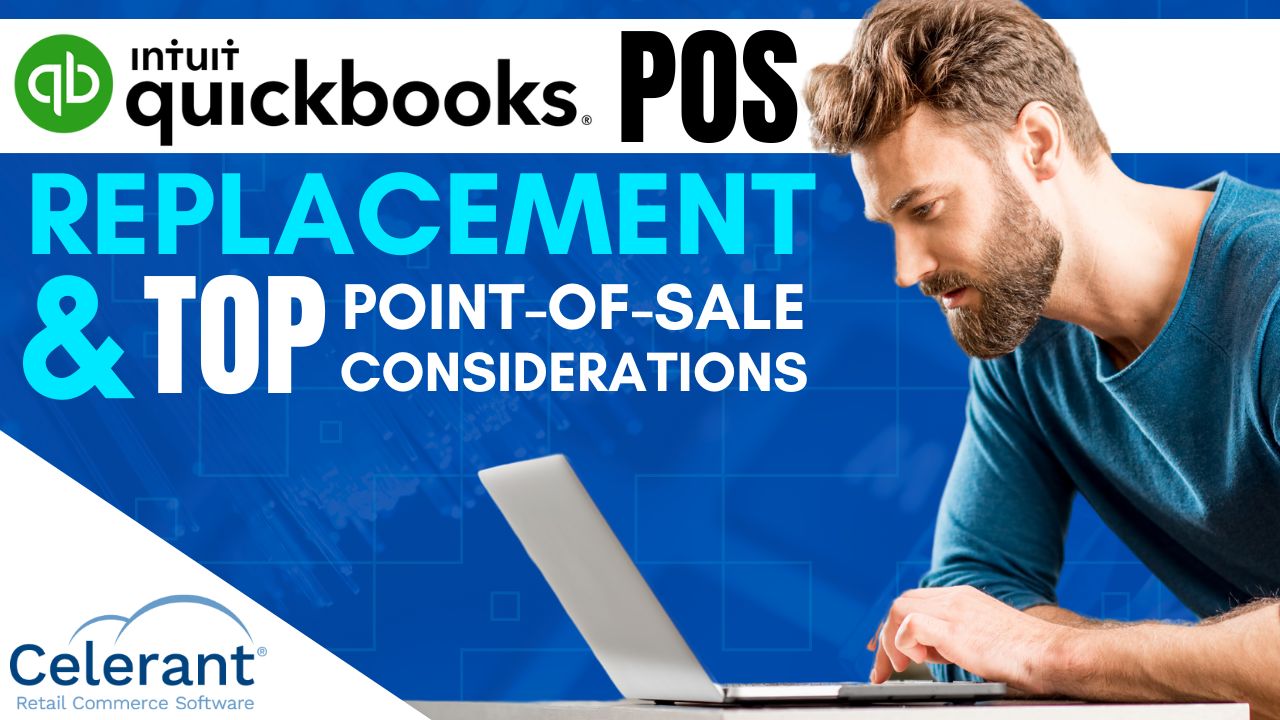
As summer comes to an end and we get closer to fall, there’s something important happening for stores that use QuickBooks point of sale (POS) to keep track of what they sell and how much money they make. As most of us are now well aware, Intuit has announced that they will stop providing support and assistance for this system starting from October 3, 2023.
Now, different retailers are reacting in different ways. Some have been proactive and have been exploring alternative systems to replace QuickBooks POS.
On the other hand, some businesses are taking a more laid-back approach. They’re thinking, “Hey, even though QuickBooks POS is being discontinued after October 3, we can still use QuickBooks POS if we want.” However, there’s a twist: Using QuickBooks POS after October 3 might come with some limitations.
In this guide, we’re going to discuss five important factors that retailers must consider when looking for a replacement to QuickBooks POS.
So, whether you’re someone who’s actively on the lookout for a new system or if you’re taking your time to decide how to move QuickBooks POS to Shopify or any other alternative systems like Cumulus Retail or Stratus Enterprise, our goal is to help you understand the situation and better evaluate your available choices.
For many, now might be the ideal time to prepare for their business’ transition, before the official date. Perhaps more importantly, these retailers are eager to make their move before the approaching holiday season. Regardless of where you might sit on this spectrum, there are a few important factors to consider before determining the best QuickBooks alternative point of sale system for your business.
Upgrading and replacing your point of sale software is a big deal for any retailer’s business. It’s definitely not something you want to do often. Many retailers using QuickBooks POS have even been using the retail software for many years, and might not know where to even begin. Here’s a quick review of each area to consider, to help ensure you are making the right decision for your business.
When reviewing alternative point of sale systems for your QuickBooks POS, you’ll want to ensure it’s a mobile POS that supports tablets. Typically, this type of POS software would be Cloud-based meaning that it will need the internet to function. But this type of system will provide you with so much more flexibility in the long-term.
Moreover, the latest Cloud-based POS systems often come with a hybrid feature. This means you can also have a local server right at your store. This is a clever setup because it ensures that even if your internet connection goes down (which can happen), your store can still keep processing sales and you’ll have full access to your point of sale system.
To learn more about Cloud-based POS vs Hybrid, you can review another blog we recently published.
Another very important factor when reviewing POS options, is eCommerce integration. Even if you don’t have eCommerce today, you likely have a goal to launch a website very soon. Or perhaps you have an eCommerce site, but it isn’t currently connected to your point of sale in your store. Either way, your new replacement POS system should definitely be capable of offering integrated eCommerce. There are tons of benefits for having integrated eCommerce with your point of sale, which you can learn more about in another blog: 5 Benefits of Using Integrated Retail Software.
While both options will of course work, there are a lot of reasons to go with the first option. Having a single retail software provider will ensure less technical issues since the software is natively designed to go together, but also when something inevitably does go wrong and you do need technical support, you will have one software vendor to call to get help.
Like most QuickBooks point of sale users, you are likely using either QuickBooks Desktop or QuickBooks Online for your accounting software. When seeking an alternative point of sale system, it becomes crucial to ensure it seamlessly integrates with the accounting software you’ve already deployed. While many modern POS systems have opted to integrate exclusively with the newer QuickBooks Online version, but aren’t always compatible with the QuickBooks Desktop.
If you’re content with your current setup and aren’t quite ready for a major overhaul, it’s essential to select a point of sale (POS) solution that can seamlessly integrate with your preferred accounting software—no matter which one it is. This way, your business operations can continue smoothly, without any disruptive transitions.
Another important tip is to ask your potential point of sale vendor if they can convert your valuable data, which is typically called a ‘data conversion’. This basically means taking all of your data from your QuickBooks point of sale, and importing it into your new POS so you can hit the ground running.
Also, you won’t want to bring over all of your data, especially if you have been in business for a very long time. Usually, retailers chose to bring over the past year or maybe the past two years’ worth of data. This can be a difficult task for many retailers, especially if you are not the most technical type of person. Having this as an available service from your new point of sale vendor will help a ton!
Another important factor to consider, yet one that you might not even be thinking of at the moment- digital marketing. Some of the newer retail technology providers can offer a full suite of services and an all-in-one retail solution. Today, you might only be thinking about your immediate need, which is replacing your QuickBooks point of sale. However, by factoring in the future, your new retail software platform could potentially become a powerful tool for enhancing your business’s marketing strategies and expanding your reach to a wider audience.
So, while you’re navigating the path to a new point of sale system, take a moment to think about how this transition could also set the stage for amplifying your marketing efforts and connecting with more customers in the long run.
While you’re in the process of looking at potential QuickBooks replacement point of sale vendors, it’s a smart move to ask them how they can assist with the five areas we’ve talked about earlier. It’s not just about better inventory tracking and smoother sales processing – it’s also about figuring out how their offerings can actually help you step up your marketing game and ultimately drive more sales.
Regardless of which POS software vendor you choose, ensure that you will be assigned a dedicated implementation or project manager to help your business transition. It helps make the preparation and the go-live process much smoother when you have a single contact person to work with on every aspect of your retail software project. From software training, to converting your data, to prepping your database, to integrating your eCommerce and going live- this person’s role becomes crucial to the success of your project.
At Celerant, we recently hosted an informative webinar, discussing much of this and introducing our all-in-one retail software solution. You can watch the recorded session on YouTube to learn more, or feel free to reach out directly to schedule a one-on-one demonstration.
 Explore four simple strategies to keep your first-time buyers coming back (with a little help from your… |
 How can retailers improve their email marketing metrics to achieve higher open rates, click through… |