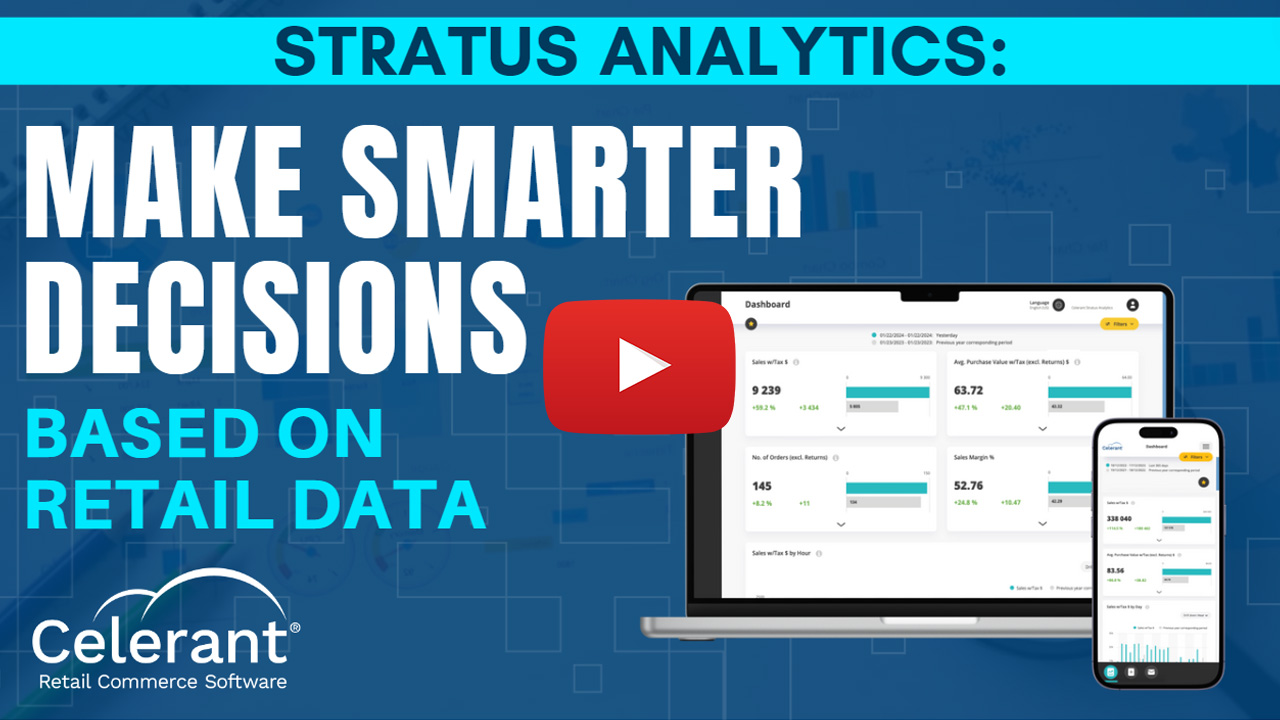Video
How To: Sell Stored Value Cards at the Point of Sale
Sell a Stored Value Card at the Point of Sale
This is how to sell a stored value card at the point of sale. When selling a stored value card, you can either assign a customer or sell the card without a customer attached. If you do want to assign a customer, you can create a new record by clicking on the “New Customer” button or search for an existing one.
Click on “Transaction Type” then click on “Sell Stored Value Card.” Scan or enter the number of the card you are selling. Enter the dollar value to enter the card using the keypad. Repeat these steps to add another card.
Now, click on “Add Cards to POS.” Click on the “Pay” button. Select the method of payment and enter the amount tendered using the keypad or the quick cash buttons, then click “Finish.”
You have the option to print or email the receipt, or both. Click on “OK” at the prompt. You are now ready to ring up the next transaction
Manage your Store with an All-In-One Point of Sale
Manage every aspect of your retail store using Celerant’s all-in-one POS retail software.